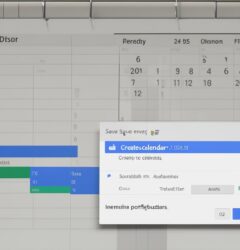- Email: [email protected]
- phone: +44 (0) 203 916 5117
23 Oct

In today’s fast-paced work environment, effective communication is crucial. Sending well-crafted calendar invites can significantly enhance meeting efficiency by ensuring everyone is informed and prepared. A clear calendar invite sets the tone for the meeting, indicating professionalism and respect for participants' time. This simple tool can transform how teams collaborate and boost productivity.
Many professionals overlook the importance of calendar invites, leading to confusion and low attendance rates. By taking the time to create informative and concise invites, individuals can maximize attendance and engagement. Automation tools like Let's Calendar can streamline the sending process, saving valuable time while improving overall organization.
Integrating a reliable calendar invitation strategy can lead to more structured meetings and better communication among team members. As companies strive for efficiency, understanding the impact of calendar invites becomes increasingly essential for success.
Key Takeaways
- Calendar invites help boost professionalism and clarity in meetings.
- Automated tools can streamline the scheduling process to improve productivity.
- Clear communication through invites enhances participation and engagement.
The Importance of Calendar Invites in Professional Settings
Calendar invites play a crucial role in maintaining efficiency and professionalism in meetings. They help keep attendees informed and organized while minimizing the chances of scheduling conflicts that can disrupt productivity.
Enhancing Professionalism and Organization
Sending calendar invites shows respect for the time of all participants. It creates a structured approach to meetings, which is vital in a professional setting. Clear and concise invites include essential details like date, time, location, and the agenda. This information ensures that everyone arrives prepared.
Utilizing well-crafted invites enhances communication. When team members receive an invite, they understand the meeting's purpose and expectations. To maintain this professionalism, using a tool like Let's Calendar can automate this manual process, saving time and ensuring consistency in scheduling.
Streamlining Scheduling and Reducing Conflicts
Calendar invites simplify scheduling by providing all the necessary information in one place. By automatically adjusting for different time zones, they help avoid confusion among attendees. This is especially important in organizations with remote teams.
Effective invites reduce the chances of double bookings or missed meetings, which can hinder productivity. Including a bulleted agenda further clarifies the meeting's objectives. This practice can make meetings more efficient, allowing teams to stay focused and aligned. Automating invites with tools like Let's Calendar can streamline this whole process.
Crafting Effective Calendar Invites
Creating clear and engaging calendar invites is essential for enhancing meeting efficiency. Key elements include choosing the right event title, providing a detailed agenda, and including relevant attachments. Each aspect contributes to better communication and minimizes confusion.
Choosing the Right Event Title and Details
The event title should be concise yet descriptive. A clear title helps attendees understand the purpose of the meeting at a glance. For example, instead of “Team Meeting,” a title like “Q1 Sales Strategy Discussion” provides clarity.
Details such as the date, time, and time zone should be clearly stated. This ensures that participants from different locations know when to join. Avoid ambiguous language that could lead to misunderstandings.
A well-crafted title and clear details set the stage for effective participation.
Including a Clear and Detailed Agenda
A detailed agenda is critical for productive meetings. It outlines what topics will be discussed and how long each will take. Sharing this in the invite allows attendees to prepare in advance.
The agenda should be bullet-pointed and easy to read. For instance:
- Introduction: 10 minutes
- Sales Overview: 20 minutes
- Strategy Planning: 30 minutes
Sharing time stamps helps participants manage their expectations. This clarity encourages focused discussions and meaningful contributions.
Attaching Relevant Documents
Attachments enhance the invite by providing necessary background information. Relevant documents, like reports or presentations, allow attendees to review materials before the meeting.
Including these documents directly in the calendar invite streamlines access. This prevents last-minute searches that can waste time.
Make sure the attachments are organized and clearly labeled. For example, use names like “Q1_Report.pdf” instead of vague titles.
Effective invites demand attention to detail, transforming a manual process into a more efficient routine. Tools like Let's Calendar can help automate this process, saving time and effort.
Maximizing Attendance Through Calendar Invites
Effective calendar invites can significantly enhance meeting attendance. They not only provide essential details about the event but also encourage engagement through RSVP options and reminders. Focusing on these elements allows organizers to create a more structured and inclusive environment for all attendees.
The Role of RSVP and Reminders
RSVP functionality is crucial for gathering attendance data. It allows organizers to know who is coming and who might need additional information. This knowledge helps them prepare accordingly.
Sending reminders is equally important. A well-timed reminder can boost attendance by keeping the meeting at the forefront of attendees' minds. Techniques such as sending an invite with an initial RSVP request followed by subsequent reminders can improve participation rates.
Using tools like Let’s Calendar can automate this process, ensuring attendees receive reminders without requiring constant manual effort. This automation saves time and reduces the risk of forgetting important meetings.
Ensuring Accessibility and Inclusivity
Accessibility and inclusivity are essential for maximizing attendance. Making sure that the calendar invite is easy to read and understand helps attendees feel more engaged. Using clear, concise language is a step toward this goal.
Meeting links, dial-in numbers, and any necessary materials should be easy to find within the invite. Providing multiple options for attendance, such as virtual and in-person, increases the chance that all interested individuals can join.
Lastly, accommodating different time zones is critical. Clearly stating the time zone can help avoid confusion. Using user-friendly tools can facilitate these adjustments, enhancing participation from a diverse group of attendees.
Leveraging Calendar Platforms for Enhanced Meeting Efficiency
Calendar platforms play a crucial role in streamlining the process of sending invitations and managing meetings. By integrating tools like Gmail and Microsoft Outlook with user-friendly features, these platforms can significantly improve meeting organization and productivity.
Integration with Gmail and Microsoft Outlook
 Integrating calendar capabilities into platforms like Gmail and Microsoft Outlook allows users to schedule meetings more efficiently. When users create an email in Gmail, they can add calendar invitations directly. This feature simplifies the process, allowing for instant scheduling without needing to switch applications.
Integrating calendar capabilities into platforms like Gmail and Microsoft Outlook allows users to schedule meetings more efficiently. When users create an email in Gmail, they can add calendar invitations directly. This feature simplifies the process, allowing for instant scheduling without needing to switch applications.
In Microsoft Outlook, the calendar is deeply integrated into the email service. Users can check availability, send invites, and track responses seamlessly. This integration automates much of the manual work involved in scheduling, saving time and reducing the chance of errors. By utilizing these features, organizations can streamline their workflow and enhance meeting coordination.
Making Use of Google Calendar's Features
Google Calendar offers several features that enhance the effectiveness of meeting invitations. Users can create detailed events, including video call links for Google Meet, and specify the duration, location, and agenda. This clarity helps participants prepare better.
Furthermore, using features like reminders ensures that attendees do not miss important meetings. Google Calendar allows for recurring events, making it easy to set up regular team check-ins with just a few clicks. Automation tools like Let's Calendar can further reduce the manual effort in sending calendar invites, making the process quick and hassle-free. This way, participants can focus more on the meeting content rather than the scheduling itself.
Addressing Common Challenges with Calendar Invitations

Sending calendar invites can sometimes come with challenges. Two common issues are last-minute changes and managing time zone differences. Addressing these can improve meeting efficiency and enhance overall communication.
Navigating Last-Minute Changes and Updates
Last-minute changes to meetings can be disruptive. When a date or time shifts, it’s essential to notify all participants right away. A calendar invite should include a clear message about the change. Using calendar tools can streamline this process, sending automatic updates to everyone involved.
For instance, if a meeting moves from Wednesday to Friday, the invite should indicate the new details and highlight any differences in agenda topics. This ensures participants stay informed and prepared.
Automated tools like Let's Calendar can help manage these changes with ease. They can send reminders and follow-ups, reducing manual effort and the risk of missed communications. Keeping everyone on the same page fosters respect and professionalism.
Managing Time Zone Differences for Virtual Meetings
Time zone differences can complicate scheduling, especially in virtual meetings. It’s crucial to set a time that works for all attendees. When sending a calendar invite, the software should automatically adjust for different time zones.
He or she should check each participant's location before proposing meeting times. Using clear labeling, such as "3 PM EST," eliminates confusion. A remember option that shows the local time for each participant can further enhance clarity.
Tools like Let's Calendar often include time zone features, making this process easier. By addressing these challenges, teams can ensure smoother interactions and effective meetings, regardless of geographic distance.
Improving Communication Skills via Calendar Invites

Effective calendar invites can significantly enhance communication skills in a workplace. Clear instructions and organized information provided in invites lead to fewer misunderstandings and improved collaboration among team members.
Avoiding Misunderstandings with Clear Invitations
Clear communication is essential in avoiding misunderstandings. When creating a calendar invite, one should include the meeting title, date, time, and location. It helps to state the purpose of the meeting in the invite. For example, using titles like "Budget Review" or "Project Kickoff" provides clarity.
Additionally, including relevant contact information helps attendees reach out for any questions ahead of time. If the invite includes a detailed agenda, participants can prepare better. Thus, this upfront clarity minimizes confusion and keeps everyone aligned.
Bolstering Collaboration Among Attendees
Calendar invites can foster better collaboration during meetings. Using a shared platform for invites encourages team members to contribute to the agenda. This approach helps create a sense of ownership among the participants.
Moreover, if an invite enables feedback options, attendees can express preferences on timing or agenda items. It allows for a more democratic process. Automating calendar invitations with tools like Let's Calendar can save time and ensure consistency. By reducing the manual effort, teams can focus more on their actual collaboration during the meeting.
Leveraging Scheduling Software for Advanced Planning

Effective planning is crucial for successful meetings and events. Utilizing scheduling software enhances efficiency and streamlines the invitation process, saving time and reducing manual efforts.
Choosing the Right Tools for Event Planning
Selecting the right scheduling software is essential for successful event planning. Tools should allow for easy appointment management and automate the sending of invites. Features like bulk calendar invites can significantly reduce the administrative workload. For instance, a tool like Let's Calendar can send mass invites effortlessly, ensuring all participants receive timely notifications.
It's important to evaluate software based on user-friendliness and integration capabilities. Look for tools that work well with existing calendars, like Google Calendar or Outlook, to centralize scheduling.
Finally, consider the software's support resources. Having access to a help center can assist in troubleshooting and maximize the benefits of the tool.
Best Practices for Webinars and Large-Scale Events
For webinars and large events, effective scheduling becomes even more critical. Start by setting a clear timeline for sending invites. This ensures participants have enough notice to adjust their schedules.
Using scheduling software allows hosts to create custom invitations and reminders. This is particularly helpful for webinars, where timely attendance is vital. Features like RSVP tracking enable organizers to determine expected attendance, aiding in planning.
Additionally, it's crucial to send follow-up reminders as the event date approaches. Automated reminders can be set using scheduling tools, keeping attendees informed without added manual effort.
By utilizing effective scheduling software, planners can ensure that both small and large gatherings run smoothly and efficiently.
Challenges in Sending Calendar Invites Manually
Sending calendar invites may seem simple for one or two meetings. However, the process becomes cumbersome when multiple meetings are involved, such as an investor summit.
Time-Consuming Process
Creating and sending invites for back-to-back meetings can take a significant amount of time. One invite can be managed easily, but several requires hours of work.
Personalization Requirements
Each invite needs personalization to be effective. This means copy-pasting is not a viable option. Customizing details for every participant adds to the workload and increases the chance of errors.
Increased Risk of Mistakes
When sending many invites manually, the possibility of mistakes rises. Double-checking details for each invite takes additional time. Missing information can lead to confusion or missed meetings.
Lack of Automation
Without automation, the entire process relies on manual effort. This can hamper efficiency, leaving less time for preparing for the actual meetings. Using a tool like Let’s Calendar can streamline this process.
Logistical Challenges
Coordinating the schedules of various participants adds another layer of complexity. Manually checking availability and ensuring everyone receives their invites requires extensive effort.
By understanding these challenges, one can see the importance of simplifying the system, allowing for better efficiency and organization when scheduling meetings.
Using Let's Calendar to automate sending bulk calendar invites
Sending calendar invites can be a time-consuming task, especially when dealing with multiple recipients. Let's Calendar offers an efficient solution for sending bulk calendar invites. This tool enables users to link their calendars and send invites to thousands of participants simultaneously.
With Let's Calendar, automation plays a key role. Users can set up the system to send out invites automatically upon meeting confirmation. This saves considerable time and ensures that no recipient is left out. Automation helps reduce errors and ensures timely communication.
Another benefit of using this tool is personalization. Users can customize each invite, tailoring the content for each participant. This means that while the details remain mostly the same, specific information can be adjusted, such as meeting times and participant names.
For events, webinars, or conferences, utilizing a program like Let's Calendar streamlines the entire process. It turns a manual chore into an automatic workflow. This is particularly useful in fast-paced environments where efficiency is crucial.
In today's busy work culture, adopting an advanced tool to manage mass calendar invites is essential. Let's Calendar addresses the challenge of distributing invites, making it easier for teams to focus on productivity rather than logistics. With this tool, sending bulk calendar invites becomes a hassle-free experience.
Frequently Asked Questions
Using calendar invites for meetings can significantly enhance efficiency. There are specific benefits, etiquette rules, and best practices to consider. Understanding these aspects helps individuals streamline their scheduling process.
What are the benefits of using calendar invites to improve meeting productivity?
Calendar invites save time and improve attendance. They provide a clear agenda and specify the time and place. This clarity reduces confusion and ensures everyone is on the same page.
What is the proper etiquette for sending a meeting invitation via email?
When sending a meeting invitation, it's important to be clear and concise. Use a descriptive subject line and provide all necessary details. Sending the invite in advance allows recipients to plan accordingly.
How do you write a clear and effective meeting invitation?
A clear meeting invitation includes essential details like the date, time, location, and agenda. It should also mention the expected duration. Keeping the language simple and direct helps avoid misunderstandings.
What are the best practices for managing meetings through Outlook's calendar?
Using Outlook's calendar effectively involves creating detailed invites and setting reminders. It’s important to check availability before scheduling. Additionally, using categories can help organize different types of meetings.
How can Google Calendar be utilized to streamline meeting scheduling?
Google Calendar allows users to send invites with just a few clicks. It automatically updates attendees if there are any changes. This feature helps keep everyone informed without additional effort.
What are key elements to include in a team meeting invitation?
A team meeting invitation should contain the meeting title, agenda, time, and location. It’s also beneficial to include who will be attending. Providing context helps team members prepare effectively for the discussion.