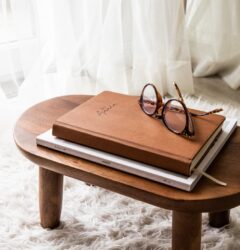- Email: [email protected]
- phone: +44 (0) 203 916 5117
13 Dec

In today’s fast-paced, technology-driven world, effective time management has become the cornerstone of personal and professional success. Modern email platforms like Gmail, Outlook, and Apple Mail come with feature-rich calendar tools that empower users to organize their day through events, tasks, and reminders. Among these, calendar invites stand out as a crucial feature that facilitates scheduling and collaboration, ensuring tasks and events stay on track.
Over the past 4-5 years, the reliance on digital calendars has grown significantly. While tasks and reminders are typically set by users for their own productivity, events often involve collaboration with others. Calendar invites address this need, allowing users to seamlessly coordinate schedules and block out time for shared activities.
What Are Calendar Invites?
A calendar invite is a digital request sent by one user (User A) to another (User B) to schedule an event at a specific date and time. Once accepted, the event is automatically added to User B’s calendar, and the time is blocked off. This ensures both parties are aligned on the event’s details and availability.
For example:
- Team Meetings: Managers can send invites with key details like agenda, location, or video conferencing links, ensuring team members are informed and prepared.
- Client Calls: Sales and support teams can coordinate with clients without the back-and-forth of email chains.
- Webinars and Conferences: Organizers can share calendar invites to increase attendance and keep participants informed.
How Calendar Invites Work
- Creating the Invite: The sender creates an event in their calendar app, entering the title, time, duration, location, and additional notes like an agenda or meeting link.
- Adding Attendees: The sender adds email addresses of the recipients who should attend the event.
- Sending the Invite: The invite is sent, and recipients can respond by accepting, declining, or proposing a new time.
- Automatic Updates: If event details change, the organizer can update the event, and all attendees will receive a notification of the updated details.
The Benefits of Sending Calendar Invites
1. Improved Time Management
Calendar invites help users visualize their commitments, making it easier to allocate time for tasks, meetings, and personal activities. By having all scheduled events in one place, users can identify free time slots, avoid overbooking, and balance their workload effectively.
For example, instead of relying on emails or verbal reminders, a professional can glance at their calendar to see their day’s priorities and adjust their focus accordingly. This visibility reduces last-minute scrambling and ensures better preparation for meetings and deadlines.
2. Seamless Collaboration
Coordinating schedules can be challenging, especially in teams with diverse roles or clients in different time zones. Calendar invites eliminate these challenges by streamlining the scheduling process.
For instance, when User A sends an invite to User B, the event automatically adjusts for time zone differences. Both parties are notified of the scheduled time and can block it off in their calendars. This minimizes scheduling conflicts, avoids miscommunication, and promotes smooth collaboration.
3. Professionalism and Reliability
Sending a calendar invite demonstrates a high level of organization and professionalism. It reassures the recipient that the meeting or event is planned and that their time is valued.
For example, consider two scenarios: In one, you remind a client of a meeting via email; in the other, you send a detailed calendar invite. The latter not only communicates the same information but also adds a level of formality and seriousness that strengthens trust and credibility.
4. Increased Event Attendance
One of the most significant benefits of calendar invites is their ability to improve attendance. When event details are seamlessly integrated into attendees’ calendars, they receive automated reminders leading up to the event, reducing the risk of forgetfulness.
For instance, organizers of webinars or conferences often struggle with drop-off rates. By sending calendar invites that sync directly to participants' schedules, they ensure attendees have all the necessary information and are more likely to show up.
5. Easy Follow-Ups
Calendar invites make follow-ups easier and more effective. Most calendar apps allow organizers to set automated reminders for attendees, ensuring they are prepared for the event.
For example, before a meeting, a calendar app might send a reminder to attendees about the time and agenda. This eliminates the need for manual follow-up emails and ensures everyone is on the same page. Additionally, post-event follow-ups can be planned more effectively when the event details are centrally documented.
Conclusion
In today’s interconnected professional world, where time is a critical resource, calendar invites are indispensable. They help individuals and teams manage their schedules efficiently, foster better collaboration, and improve event attendance. By formalizing the scheduling process, calendar invites convey professionalism and ensure reliability.
Whether you’re organizing a team meeting, a client call, or a large-scale event, leveraging calendar invites can make all the difference. Tools like Letscalendar.com - Bulk Calendar Invite Sending Tool make this process even more seamless by enabling bulk, personalized invites, ensuring your events are well-organized and well-attended.
Start using calendar invites today to enhance your productivity and professional image!