- Email: [email protected]
- phone: +44 (0) 203 916 5117
18 Jan
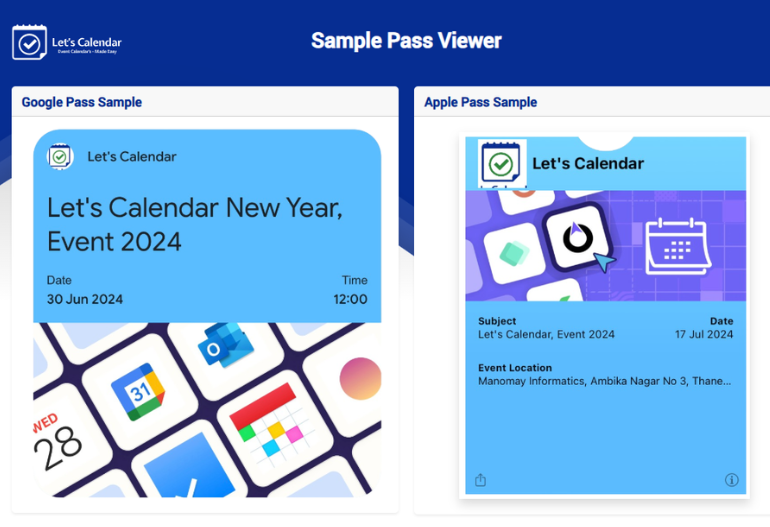
In the evolving landscape of event marketing, convenience, and technology have become pivotal in enhancing the attendee experience. Among the latest innovations are Google Wallet Passes and Apple Wallet Passes, which are revolutionizing how event organizers and attendees manage event tickets. These digital passes provide a seamless, eco-friendly alternative to traditional physical tickets, ensuring that event details are always just a tap away.
What is a Google Wallet Event Pass?
A Google Wallet Event Pass is a digital ticket stored in a user’s Google Wallet app on their Android device. It provides all the necessary event details, such as the event name, date, time, location, and a QR or barcode for quick check-in. With real-time synchronization, any updates to the event—such as a change in venue or schedule—are instantly reflected on the pass.
What is an Apple Wallet Event Pass?
Similarly, an Apple Wallet Event Pass is a digital ticket stored in the Apple Wallet app on iOS devices. It functions like a virtual passbook, holding event tickets alongside boarding passes, coupons, and loyalty cards. This ensures easy accessibility and minimizes the chances of losing critical event information.
How Do Wallet Passes Work?
Wallet passes are simple to use for both event organizers and attendees:
- Creation by Organizers: Event organizers create digital passes using specialized software or platforms that integrate with Google Wallet and Apple Wallet.
- Distribution via Email: The passes are sent to attendees as part of an email campaign with an “Add to Wallet” button.
- Attendee Action: Attendees tap the button, and the pass is automatically stored in their digital wallet app.
- Event Day Usage: On the event day, attendees present the pass, which can be scanned using QR codes or barcodes for a quick check-in process.
Benefits of Wallet Passes for Event Marketing
1. Convenience for Attendees
Wallet passes eliminate the need for physical tickets, reducing the hassle of printing or managing paper copies. Attendees always have their event pass on hand, stored securely on their smartphone.
2. Real-Time Updates
Event organizers can push updates directly to the wallet pass, such as changes to the event schedule, venue, or additional instructions. This ensures attendees are always informed without requiring multiple emails.
3. Enhanced Professionalism
Digital passes create a modern, tech-savvy impression of your event. They show attendees that your organization values innovation and convenience.
4. Improved Check-In Experience
Scanning wallet passes is faster and more efficient than manually checking printed tickets, reducing bottlenecks at entry points and enhancing the attendee experience.
5. Eco-Friendly Solution
By reducing or eliminating the need for printed tickets, wallet passes contribute to sustainability efforts, which is a growing priority for many organizations and attendees.
Email Integration with Wallet Passes
Incorporating Google Wallet and Apple Wallet passes into your email campaigns takes your event marketing to the next level.
- Why It Matters: Wallet passes are easy to store and retrieve, reducing the risk of attendees losing their tickets. Real-time updates further enhance their value, keeping everyone informed with minimal effort.
- How to Implement:
- Design your email campaign with a clear and compelling "Add to Wallet" call-to-action button.
- Include details like the event date, time, location, and any other essential information on the pass.
- Add QR codes or barcodes for fast check-ins.
- Personalize messages to create a deeper connection with your audience.
Google Wallet and Apple Wallet passes are redefining event marketing, offering a seamless, user-friendly solution for ticket distribution and attendee management. By integrating these digital passes into your marketing strategy, you’ll not only enhance the attendee experience but also position your event as innovative and forward-thinking.
If you’re ready to elevate your events, start incorporating wallet passes today to create an eco-friendly, tech-savvy, and unforgettable experience for your audience.
Elevate Your Event Marketing with Let's Calendar: Event Passes and Calendar Invites
In today’s dynamic event landscape, ensuring your attendees don’t miss a moment of your event is critical. With countless distractions and busy schedules, it’s more important than ever to implement tools that keep your event top of mind. That’s where Let’s Calendar comes in.
Let’s Calendar offers an innovative combination of Event Passes for Google Wallet and Apple Wallet along with Calendar Invites to ensure seamless event attendance and engagement. This powerful duo ensures that your attendees stay informed, prepared, and excited about your event from start to finish.
Event Passes for Google Wallet and Apple Wallet
Digital event passes have transformed the way organizers and attendees manage event participation. Let’s Calendar’s Event Passes for Google Wallet and Apple Wallet take this convenience to the next level.
How It Works:
- Add to Wallet: Attendees can easily add their event pass to their Google Wallet or Apple Wallet with a single tap.
- Always Accessible: Once stored, the event pass is readily available on their smartphone, eliminating the risk of losing tickets or access information.
- Real-Time Updates: Organizers can send updates directly to the event pass, ensuring attendees are always informed about any changes in event details, such as timing, venue, or special instructions.
Why Event Passes Are Unmissable
1. Powerful Notification System
Google Wallet and Apple Wallet are equipped with intelligent notification systems. These notifications ensure that event passes are displayed prominently on the attendee’s mobile screen as the event approaches. This means attendees can’t ignore or forget about your event—it’s right there in front of them!
2. Eco-Friendly Solution
Event passes eliminate the need for physical tickets, offering a sustainable, paperless alternative that resonates with environmentally conscious audiences.
3. Improved Check-In Process
With scannable QR codes or barcodes, the check-in process becomes faster and more efficient. This enhances the overall attendee experience and reduces waiting times at entry points.
4. Seamless Integration with Calendar Invites
Let’s Calendar not only provides event passes but also integrates them with calendar invites. This ensures that the event is added directly to attendees’ calendars, complete with reminders to keep them on track.
Calendar Invites: The Perfect Companion
The inclusion of calendar invites further enhances your event’s visibility. Once attendees accept the invite, the event details are automatically added to their preferred calendar app (Google, Outlook, Apple, etc.).
- Why It Matters:
- The event is blocked on their calendar, avoiding scheduling conflicts.
- Automatic reminders ensure attendees don’t forget the event.
- Integration with event passes creates a comprehensive, streamlined experience.
Benefits for Event Organizers and Attendees
For Organizers:
- Simplified ticketing and distribution process.
- Real-time updates for schedule changes.
- Better attendance rates with prominent notifications and calendar reminders.
For Attendees:
- Hassle-free access to event details and passes.
- Reduced risk of missing the event due to the notification system.
- Eco-friendly and convenient experience.
"Don’t let your attendees miss your next event. Try Let’s Calendar today and experience the future of event management!"
How Google Wallet Event Pass Works?
The Google Wallet Event Pass is a digital ticket that allows attendees to easily access and manage event details directly on their Android devices. It’s designed to streamline the event experience for both organizers and attendees by eliminating the need for physical tickets and providing real-time updates. Here's a step-by-step breakdown of how it works:
1. Event Pass Creation by Organizers
- Design the Pass: Event organizers use tools or platforms that integrate with Google Wallet to create customized event passes. These passes typically include:
- Event name, date, and time.
- Location and directions (if applicable).
- QR codes or barcodes for check-in.
- Additional notes like agenda or special instructions.
- Integration: The pass is configured to work with Google Wallet, ensuring compatibility and a smooth experience for attendees.
2. Distribution to Attendees
- Calendar Invite: Organizers send the event pass to attendees via Let's Calendar with a clear call-to-action button, such as “Add to Wallet.”
- Direct Links: Alternatively, the pass can be shared through registration platforms, event websites, or mobile apps.
3. Adding the Pass to Google Wallet
- Attendees simply click the “Add to Wallet” button provided in the email or link.
- The event pass is instantly added to their Google Wallet app on their Android device.
- Once added, the pass becomes readily accessible under the "Passes" section in Google Wallet.
4. Notifications and Real-Time Updates
- Push Notifications: Google Wallet’s smart notification system ensures the event pass appears prominently on the attendee’s mobile screen as the event date approaches. This reduces the chance of missing or ignoring the event.
- Dynamic Updates: If the organizer updates the event details—such as a venue change or revised timing—the pass automatically syncs to reflect the new information.
5. Event Day Usage
- Quick Check-In: On the event day, attendees present their Google Wallet pass at the entry point. The pass’s QR code or barcode can be scanned for fast and hassle-free check-in.
- Offline Access: The pass is accessible even without an internet connection, ensuring attendees can retrieve it under any circumstances.
How Apple Wallet Event Pass Works?
The Apple Wallet Event Pass is a digital ticket stored in the Apple Wallet app on iOS devices, such as iPhones, iPads, and Apple Watches. It simplifies event participation by giving attendees a convenient, secure, and paperless way to manage event details. Here's a step-by-step guide on how Apple Wallet Event Pass works:
1. Event Pass Creation by Organizers
- Design the Pass: Event organizers create a digital event pass using Apple-approved pass management tools or platforms. These passes are customizable and typically include:
- Event name, date, and time.
- Venue details and directions.
- A unique QR code or barcode for check-in.
- Additional information like event agenda or personalized attendee names.
- Integration: The pass is formatted as a
.pkpassfile, the standard format for Apple Wallet, ensuring compatibility and seamless user experience.
2. Distribution to Attendees
- Calendar Invite: Organizers send the event pass to attendees via Let's Calendar, with a clear “Add to Apple Wallet” button or link.
- Event Platforms: Passes can also be distributed via event registration pages, apps, or SMS links.
- Direct Downloads: Attendees can download the pass from the organizer’s website or app.
3. Adding the Pass to Apple Wallet
- Attendees tap the “Add to Apple Wallet” button or link provided in the email, SMS, or app.
- The event pass is instantly saved to the Apple Wallet app on their iOS device.
- Once added, the pass is stored securely and can be accessed at any time under the Wallet app.
4. Notifications and Real-Time Updates
- Push Notifications: Apple Wallet uses location-based and time-based notifications to ensure attendees are reminded of the event. For instance:
- When the event day nears, a notification appears on the lock screen with the pass details.
- If attendees are near the event venue, the pass automatically pops up on the lock screen for easy access.
- Dynamic Updates: Organizers can update the pass in real-time to reflect changes such as:
- Venue or schedule updates.
- Additional instructions for attendees.
- Personalized messages.
The updated pass automatically syncs with attendees’ devices, ensuring they always have the latest information.
5. Event Day Usage
- Quick Check-In: Attendees present their Apple Wallet Event Pass at the venue. The QR code or barcode on the pass is scanned for fast and efficient check-in.
- Offline Access: The pass remains accessible even without an internet connection, ensuring attendees can use it regardless of network availability.
Why Choose Let’s Calendar?
Let’s Calendar combines cutting-edge technology with user-friendly tools to ensure your event runs smoothly. By offering Event Passes for Google Wallet and Apple Wallet alongside Calendar Invites, Let’s Calendar helps you stay ahead in the competitive world of event marketing.
Whether you’re organizing a webinar, conference, or live event, Let’s Calendar ensures your attendees are always in the loop. From notifications that keep the event pass front and center to calendar invites that block time in their schedules, Let’s Calendar is your ultimate partner in maximizing event attendance and engagement.









Recent Comments