- Email: [email protected]
- phone: +44 (0) 203 916 5117
27 Mar

Table of Content
- Introduction
- Common Challenges in Managing Recurring Events for Large Attendee Lists
- Best Practices for Scheduling Recurring Events
- Advanced Features of Let’s Calendar for Recurring Event Management
- Common Mistakes to Avoid When Managing Recurring Events
- How to Use Let’s Calendar Managing Recurring Events for large Attendee Lists
- Conclusion
- Related Blogs
Introduction
Managing recurring events for large attendee lists can be a challenging task for event organizers, marketing teams, and webinar operations managers. From scheduling conflicts to tracking responses, ensuring a seamless process requires the right tools and strategies. A well-organized recurring event system not only boosts engagement but also minimizes administrative overhead.
With platforms like Let’s Calendar (www.letscalendar.com), businesses can automate recurring event scheduling, send bulk calendar invites, and track responses efficiently. Whether you're hosting weekly team meetings, monthly conferences, or quarterly webinars, utilizing the right tools helps streamline the entire process.
This guide will walk you through best practices for scheduling recurring events, common pitfalls to avoid, and how Let’s Calendar simplifies managing event logistics at scale.
Common Challenges in Managing Recurring Events for Large Attendee Lists
- Handling Large Attendee Lists – Manually sending invites to hundreds or thousands of attendees can lead to errors and inconsistencies.
- Calendar Conflicts & Time Zone Issues – Coordinating across different time zones can result in scheduling mishaps.
- RSVP & Attendance Tracking – Keeping track of responses for large audiences is difficult without automation.
- Frequent Changes in Event Details – Rescheduling and updating details for recurring meetings can be time-consuming.
- Lack of Personalization in Invites – Generic bulk invites may lead to lower engagement and participation rates.
- Event Reminders & Follow-Ups – Without automated reminders, no-shows increase significantly.
- Time Consuming – Organizing and managing recurring events manually takes up valuable time, which could be used for more strategic tasks.
- Large Team size required – Managing large-scale recurring events often requires additional resources and staff, increasing operational costs.
- Minimum Time availability – Event organizers have limited time to manually handle scheduling and follow-ups.
- Lack of Automation while sending invitations – Without an automated system, organizers must manually send, track, and manage invites, leading to inefficiencies.
Best Practices for Scheduling Recurring Events
1. Use an Automated Bulk calendar Invite Sending Tool
Using an automated event scheduling platform like Let’s Calendar helps you efficiently manage recurring events without manually handling every detail. With features like automate recurring meetings, bulk invite distribution, and response tracking, event organizers can optimize their workflow.
2. Set the Right Recurrence Pattern
Whether scheduling daily, weekly, or monthly events, choose the right recurrence pattern to align with your attendees’ availability. Platforms like Google Calendar, Outlook, and Apple Calendar provide flexible options to adjust recurring event schedules seamlessly.
3. Personalize Invitations for Higher Engagement
Instead of sending generic invites, personalize each invitation with attendee-specific details. Let’s Calendar allows you to add personalized meeting links, location details, and event descriptions tailored to each recipient.
4. Manage Time Zone Differences
For global events, ensure attendees receive invites in their local time zones to prevent confusion. Let’s Calendar automatically adjusts event times based on recipient locations.
5. Reminders & Follow-Ups
To increase attendance organisers should send reminders via email and calendar notifications. Let’s Calendar enables calendar response tracking, ensuring that attendees receive timely updates.
6. Allow Easy Event Updates & Cancellations
If an event is rescheduled, all attendees should be notified instantly. With Let’s Calendar, modifications to event details sync automatically across multiple calendar platforms.
Advanced Features of Let’s Calendar for Recurring Event Management
Managing recurring events efficiently requires more than just scheduling invites. Let’s Calendar offers advanced features to streamline the process, improve engagement, and reduce manual workload. Here’s how:
1:1 Personalized Invites
Unlike standard bulk invitations, Let’s Calendar enables sending discreet 1:1 invitations, ensuring each attendee receives relevant event details without unnecessary email clutter. This feature helps boost engagement by making the invitation feel personal and exclusive.
Multi-Platform Synchronization
Sync and track recurring event scheduling effortlessly across Google Calendar, Outlook, and Apple Calendar. Whether your attendees use different platforms, Let’s Calendar ensures seamless integration, eliminating compatibility issues.
Real-Time RSVP Tracking
Monitor event attendance with real-time notifications when an invitee confirms, declines, or modifies their RSVP. This ensures organizers stay updated and can adjust logistics accordingly.
Follow-Ups
Send timely follow-ups based on RSVP status to maximize event participation. Automatically remind attendees who haven’t responded and send confirmations to those who have, reducing last-minute dropouts.
Bulk Calendar Invites with Customization
Organizers can send bulk calendar invites while adding:
✔ Personalized details (attendee names, custom messages)
✔ Location details (venue address, Google Maps links)
✔ Meeting links (Zoom, Google Meet, Microsoft Teams)
✔ Session descriptions tailored to the audience
Recurring Event Automation
Easily schedule weekly, monthly, or custom recurring events without manually sending invites each time. Let’s Calendar ensures every recurring session is automatically added to attendees' calendars.
Time Zone Adjustments
Let’s Calendar detects attendee time zones and adjusts invite timings accordingly, avoiding scheduling conflicts and ensuring participants join at the right time.
One-Click 'Add to Calendar' Feature
Increase attendance rates by allowing recipients to instantly add events to their calendars with a single click, making it effortless to keep track of meetings.
Apple & Google Wallet Integration
Attendees can store event details in Apple Wallet or Google Wallet, ensuring they have quick access to key event information on the go.
Common Mistakes to Avoid When Managing Recurring Events
- Ignoring Time Zone Adjustments – Always ensure event times are aligned with attendee locations.
- Using Generic Invites – Personalization increases engagement and reduces no-shows.
- Not Automating RSVP Tracking – Manual tracking is inefficient for large attendee lists.
- Failing to Update Meeting Links – Keep recurring meeting links consistent to avoid confusion.
- Skipping Reminders – Automated notifications help boost attendance rates.
- Manually Handling Event Changes – Utilize a platform like Let’s Calendar to sync updates across calendars automatically.
How to Use Let’s Calendar Managing Recurring Events for large Attendee Lists
Step 1: Create and Upload Attendee List
Login to Let’s calendar and Easily import large attendee lists via CSV or integrate with Zapier to fetch contacts from multiple sources.
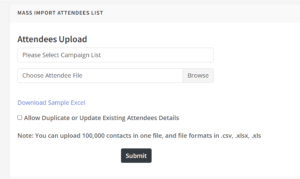
Step 2: Schedule Recurring Events
Define recurrence patterns (daily, weekly, monthly or Yearly) based on event frequency.
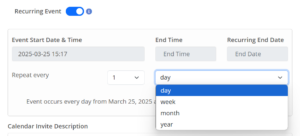
Step 3: Customize Invitations
Add personalized event details, meeting links, and attachments.

Step 4: Automate Bulk Invitations
Send bulk calendar invites instantly while maintaining a 1:1 personalized feel.
Step 5: Track Responses in Real Time
Use calendar response tracking to monitor RSVPs, cancellations, and attendee engagement.

Step 6: Send Automated Follow-Ups
Schedule reminders and confirmations based on attendee responses.
Conclusion
Managing recurring events for large attendee lists requires an efficient strategy and the right tools. Without automation, tracking responses, sending updates, and ensuring attendee engagement can become overwhelming.
Let’s Calendar simplifies recurring event scheduling, enabling organizers to automate recurring meetings, send bulk invites, and track RSVPs seamlessly. By leveraging personalized invitations, automated reminders, and real-time tracking, businesses can boost participation rates and reduce administrative workload.
If you’re looking for a hassle-free way to manage large-scale recurring events, Let’s Calendar is your go-to solution. Start streamlining your event management process today!
Related Blogs:
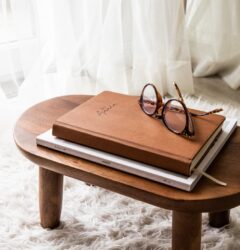








Recent Comments