- Email: [email protected]
- phone: +44 (0) 203 916 5117
21 Apr
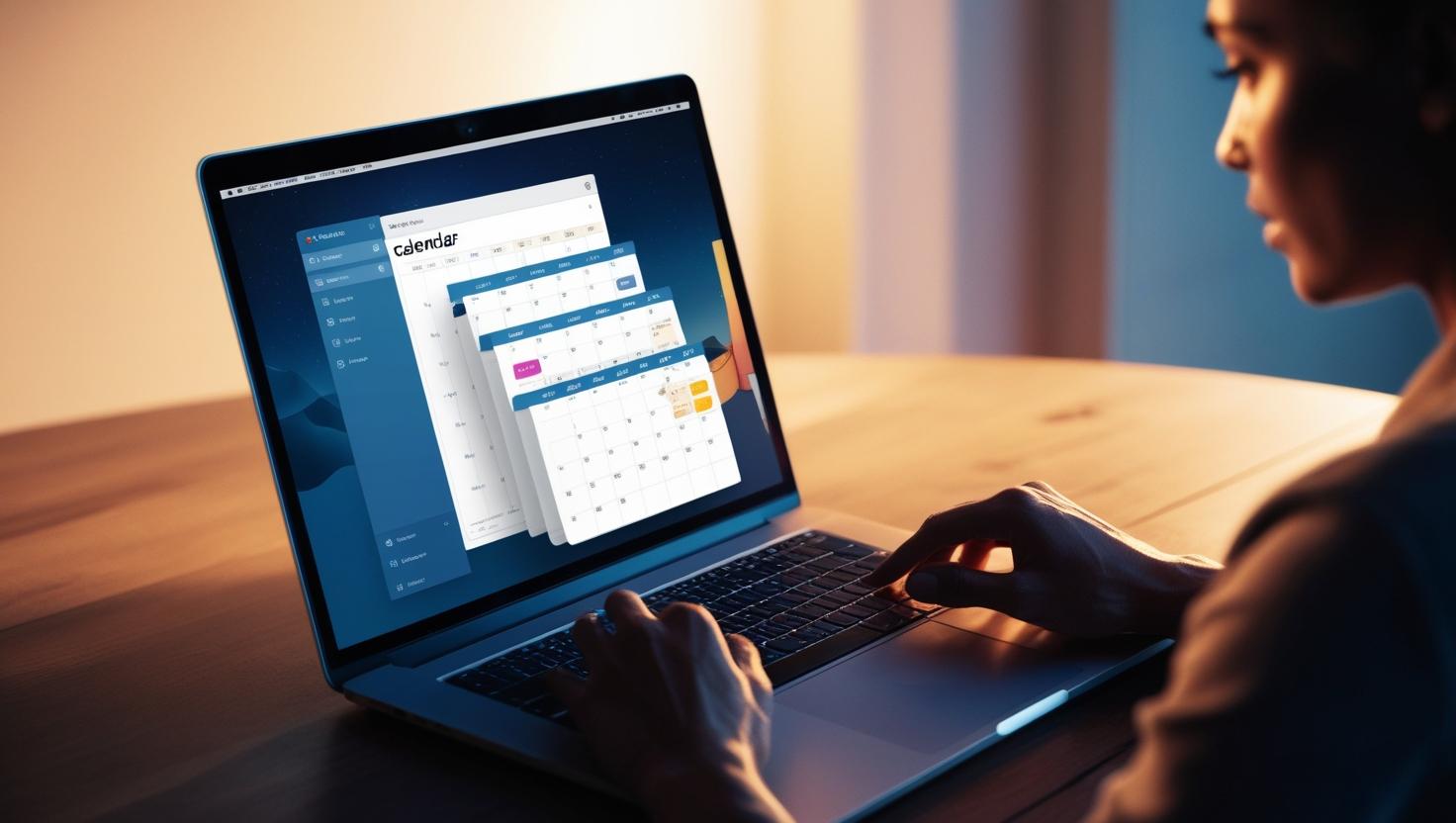
If you’ve ever spent hours juggling spreadsheets, copying meeting links, or manually updating dozens (or hundreds) of calendar invites—only to realize half your audience didn’t show up—you’re not alone.
Whether you're managing a high-stakes webinar, internal team syncs, or a large-scale event, the process of sending personalized, trackable invites across platforms like Google Calendar, Outlook, and Apple Calendar is still clunky and time-consuming.
This is exactly the challenge Let’s Calendar was built to solve. With it, you can send multiple calendar invites at scale—personalized, 1:1, and discreetly—and track real-time RSVPs with ease, all from a single dashboard.
Introducing Let's Calendar: Your Solution for Efficient Scheduling
Let's Calendar emerges as a powerful tool designed to address these challenges head-on. It enables users to send multiple calendar invites seamlessly, ensuring each recipient receives a personalized invitation directly in their preferred calendar application—be it Google Calendar, Outlook, or Apple Calendar.
Key Features:
- Mass calendar invites at Scale: Send multiple calendar invites to 10 or 10 million attendees instantly, without hitting platform limits.
- Discreet 1:1 Delivery: Each recipient receives a unique, personalized calendar invite—no mass CCs or BCCs.
- Deep Personalization: Embed recipient-specific info like meeting links, names, time zones, and event tracks.
- Cross-Platform Compatibility: Seamless delivery to Google, Outlook, Apple Calendar, and more.
- Real-Time RSVP Tracking: Monitor open rates, accepts/declines, and engagement—instantly.
- CSV Uploads & Integrations: Import contacts via CSV or sync effortlessly through Zapier (5000+ apps).
- No App Download Required: 100% browser-based—no installation or plugins needed.
- Add-to-Calendar Buttons: Embed branded "Add to Calendar" buttons into email campaigns, landing pages, or websites.
- Google/Apple Wallet Support: Attach secure, scannable event passes for contactless check-ins.
- Location Integration: Auto-embed Google Maps links and venue details for easy navigation.
With Let’s Calendar, you’re not just sending an invite—you’re creating a high-converting calendar experience that boosts participation and simplifies operations.
Three Simple Steps to Send Bulk Calendar Invites with Let's Calendar
Step 1: Set Up Your Event
Begin by logging into Let's Calendar and creating a new campaign. Input essential details such as:
- Event Title: Clearly define the purpose of the meeting or webinar.
- Date & Time: Specify when the event will take place.
- Location: Provide physical or virtual meeting details.
- Description: Offer a brief overview or agenda of the event.
This foundational step ensures that all participants receive accurate and comprehensive information.
Step 2: Import and Personalize Contacts
Upload your contact list using a CSV file or integrate with your CRM system. Once imported:
- Personalize Invites: Utilize dynamic fields to insert recipient names, email id’, roles, or other specific details.
- Preview: Review the invites to ensure accuracy and relevance.
Personalized invites foster a sense of importance and increase the likelihood of attendance.
Step 3: Dispatch Invites and Monitor Responses
With your event details set and contacts personalized:
- Send Invites: Deploy the calendar invites to all selected recipients.
- Track Engagement: Use Let's Calendar's dashboard to monitor who has accepted, declined, or not responded.
- Send Reminders: Schedule follow-up reminders to boost attendance rates.
This streamlined process not only saves time but also provides valuable insights into participant engagement.
Enhancing Event Participation Across Platforms
Ensuring that your calendar invites are compatible across various platforms is crucial. Let's Calendar supports:
- Google Calendar: Seamlessly integrates, allowing recipients to add events directly.
- Outlook: Compatible with both desktop and web versions, ensuring broad accessibility.
- Apple Calendar: Ensures that Mac and iOS users receive and can easily add events.
By catering to multiple platforms, Let's Calendar maximizes the reach and effectiveness of your invites.
Conclusion
When it comes to organizing meetings, webinars, and large-scale events, how you send calendar invites matters just as much as what you’re inviting people to. Relying on outdated, manual processes only leads to missed opportunities, low engagement, and unnecessary stress.
Let’s Calendar eliminates those challenges completely. It empowers event organizers, marketers, CXOs, and operations teams to send bulk calendar invites quickly, discreetly, and with deep personalization—all in just a few clicks. From real-time RSVP tracking to seamless integration with Google, Outlook, and Apple Calendars, Let’s Calendar is the most reliable way to ensure your events get on calendars and stay top of mind.
Stop wasting time and start scheduling smarter.
Try Let’s Calendar today and experience stress-free, scalable event scheduling.









Recent Comments