- Email: [email protected]
- phone: +44 (0) 203 916 5117
25 Apr
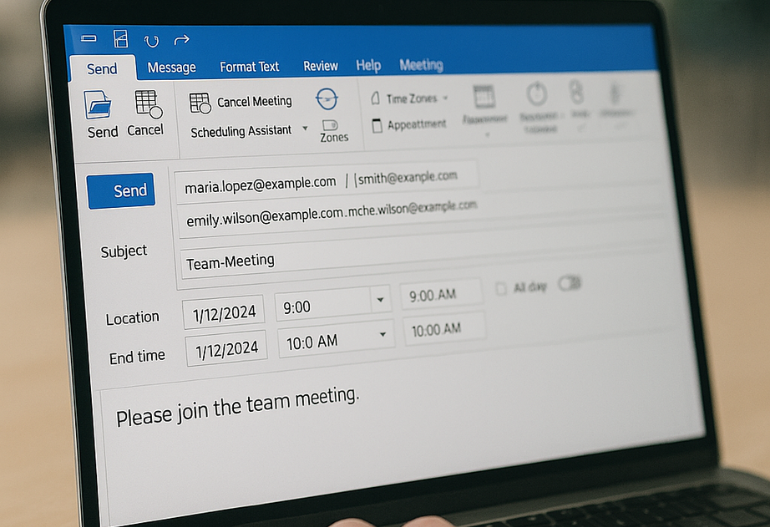
In today’s fast-paced professional environment, managing a high volume of meetings, webinars, or events can feel overwhelming—especially if you rely on traditional tools like Outlook. For CXOs, webinar operations teams, delegate generation specialists, and marketing leaders tasked with calendar coordination at scale, Outlook’s native features often fall short.
But what if you could still use Outlook while completely transforming how you send bulk meeting invites?
That’s where Let’s Calendar comes in. It allows you to scale your scheduling process, send discreet, personalized 1:1 Outlook calendar invites, and track RSVPs in real time—all from a single browser-based dashboard.
Why Outlook Remains the Corporate Standard
If you're part of any large organization—especially in the world of enterprise, B2B, or internal ops—you know one thing: Outlook is still the go-to calendar tool.
Why?
- It's everywhere: Most companies already use Microsoft 365, and Outlook is deeply integrated.
- People trust it: It feels familiar. Executives, assistants, team members—they all know how to use it.
- It's powerful for 1:1s or small meetings: You can send a quick invite, block off calendars, and attach meeting details.
So, Outlook makes sense for day-to-day use. But if you're trying to send hundreds or thousands of invites, things get tricky…
The Problem with Sending Bulk Calendar Invites in Outlook
Here’s where things start to fall apart when you're sending invites at scale.
Outlook was never designed for event organizers trying to send calendar invites to a list of 500, 5,000, or even 50,000 people. Let’s break down the challenges:
- No personalization: Everyone receives the same generic invite. You can’t customize it based on the attendee.
- No tracking: You send it out… and then what? There's no way to see who’s added it to their calendar or plans to attend.
- High risk with large recipient lists: You might overload the system, or worse, accidentally expose everyone’s email.
- It’s slow and manual: Copying, pasting, building invites manually? It eats up your time and energy.
And when you Google something like “how do you send a calendar invite in Outlook” or “how to send an invite on Outlook,” all you get is instructions for small-scale use—not what you actually need as an organizer.
Steps to Send Bulk Meeting Invites via Outlook Using Let’s Calendar
Let’s Calendar offers a 3-step process to help you use Outlook more efficiently—at scale.
Step 1: Set Up Your Event in Let’s Calendar
Create your campaign just once and customize it fully:
- Event name, description, start/end time
- Location or meeting URL (Zoom, Teams, Google Meet)
Add your logo, banner image, and wallet pass to boost branding and entry experience.
Step 2: Upload Your Invitee List
Import contacts in bulk using:
- CSV upload
- Zapier (+ multiple integrations)
- Google/O365 contact sync
Each invitee receives a 1:1, personalized calendar invite, ensuring discretion while maintaining a high level of detail.
Step 3: Send via Outlook Integration
Once your list is ready:
- Choose "Send calendar invites"
- Schedule for later or send instantly
- Let’s Calendar automatically adds events to each recipient’s calendar (including Outlook)
No more "how to send invitation on Outlook?"—this is done in one click.
Why Let’s Calendar is Better Than Sending from Outlook Alone
Here’s what you unlock with Let’s Calendar:
Personalized Bulk Invites
- Tailor each invite with the recipient’s name, company, or session
- Discreet delivery—no massive CC lists
Add to Calendar Across Platforms
- Outlook, Google, and Apple Calendar support
- Works on desktop and mobile
- Supports “Add to Calendar” buttons and Wallet passes
RSVP Tracking and Reports
- Real-time attendee tracking
- See who opened, who clicked, who added the event
- Export reports for follow-up or sales outreach
Integration with multiple Apps
- Zoom, Microsoft Teams and more
- Build automation flows with Zapier
- Perfect for webinar teams and marketing automation
Personalization Improves Attendance & Engagement
Let’s be honest—no one wants to receive a generic invite.
Imagine this: you’re hosting a conference, and your invite to a senior exec simply says “Join us at our event.”
They might ignore it, or mark it as spam. But if it says:
Hi Sarah, here’s your personalized link to the Leadership Track sessions we’ve curated for you, including our roundtable with VP-level attendees.
Now that’s attention-grabbing.
This is where Let’s Calendar shines.
You can:
- Greet people by their name or role
- Highlight sessions they care about
- Add custom info like breakout room links, registration IDs, or speaker bios
Even if you’re sending to 10,000 people, each invite feels like it was written just for them. That’s how you get more people to open, click, and show up
Real-Time RSVP Tracking for Events and Webinars
Let’s say you’ve sent out all your invites. Great!
But… how do you know what’s happening next?
- Did people open the invite?
- Did they add it to their calendar?
- How many are actually attending?
With traditional Outlook invites, you’re in the dark. You might get a few “accepts,” but that’s it.
With Let’s Calendar, you can:
- Track RSVPs in real-time
- See who added the event to their calendar
- Filter by audience segment (VIPs, internal teams, media, etc.)
- Export the attendee list for follow-up or post-event thank-yous
It’s not just helpful—it’s essential for high-stakes events like product launches, webinars, or leadership sessions.
You’re not just guessing anymore. You’re working with data.
Add to Calendar Support Across Platforms
Not everyone uses Outlook.
Some of your attendees are probably on Gmail, some on iPhones, and some using other tools altogether.
So when you send calendar invites, it’s important to make sure everyone can easily add it to their calendar—no matter what they use.
That’s why Let’s Calendar supports:
- Outlook Calendar
- Google Calendar
- Apple Calendar
- And even Apple/Google Wallet passes for in-person events
When people get your invite, they see an “Add to Calendar” button that works on their device, in their app. No confusion, no tech support emails.
You’re meeting them where they are—without forcing them to change anything.
Who Should Use This Tool?
Let’s Calendar isn’t just for “event people.” It’s for anyone organizing meetings, webinars, or conferences at scale.
Here’s who it’s perfect for:
- Webinar operations teams: Easily send calendar invites for each session and manage multi-track webinars.
- CXO & leadership teams: Run executive roundtables, town halls, or internal strategy sessions without hassle.
- Marketing teams: Launch products, host demos, or run partner briefings and drive better attendance.
- Audience & delegate generation teams: Send thousands of invites discretely with tracking built in.
If you're tired of fighting with spreadsheets, endless BCCs, or no-show rates, Let’s Calendar is built to make your life easier.
Conclusion
If you're organizing events, meetings, or webinars and find yourself struggling with Outlook’s limitations for bulk invites, Let’s Calendar is your solution. It takes all the stress out of scheduling—letting you send personalized, one-on-one calendar invites to thousands of people without the manual effort. Plus, you can track RSVPs, support multiple calendar platforms like Google and Apple, and ensure every invite feels tailored. Whether you're planning a major conference or a focused leadership webinar, Let’s Calendar helps you stay professional, organized, and ahead of the curve. It’s time to simplify your process and boost attendance—start using Let’s Calendar today.









Recent Comments