- Email: [email protected]
- phone: +44 (0) 203 916 5117
11 Apr

In a digital-first world, seamless entry to events isn’t just a nice-to-have—it’s an attendee expectation. Whether it’s a high-stakes conference, a corporate webinar, or a private CXO roundtable, your guests don’t want to shuffle through emails for access details or worry about downloading a dozen apps. What they want is a smooth, professional experience—and that starts with their calendar and ends with their wallet.
That’s where Let’s Calendar comes in. With the ability to send bulk calendar invites, personalize them 1:1, track responses, and embed digital event passes for Apple and Google Wallets, Let’s Calendar empowers event, meeting, and webinar organizers to deliver an experience that's simple, secure, and streamlined.
In this guide, we’ll show you how to add calendar to event invitations and integrate wallet-ready event passes using Let’s Calendar—no technical headaches, no complex APIs.
Why Adding Event Passes to Wallets Matters More Than Ever
Digital entry passes have rapidly become the gold standard for physical and virtual event access. And for good reason:
- Frictionless Entry: Attendees can access their pass with a simple tap—no searching inboxes or printing anything out.
- Faster Check-In: Wallet-ready QR codes and dynamic check-in details allow smoother on-site or virtual registration.
- Increased Engagement: Digital passes can include personalized session info, maps, or even meeting links for webinars.
- Professional Branding: Add your company logo, event title, and color scheme to stand out on your attendee’s mobile device.
- Real-Time Updates: Need to change a room number or start time? Updates to the digital pass reflect instantly in the attendee's wallet—no need to resend emails.
- Enhanced Security: Each pass can be made unique to the invitee, reducing the risk of unauthorized access or ticket-sharing.
- Eco-Friendly Alternative: Say goodbye to printed badges and paper invites—wallet passes are a sustainable, waste-free solution.
Tools like Let’s Calendar help you go a step further—not only can you offer event passes in Apple Wallet, but you can also control how and when calendar invites are sent, track open rates, and automate everything from a single dashboard.
Why Let’s Calendar is Built for Seamless Digital Entry
At www.letscalendar.com, the mission is simple: empower event organizers to create impactful, personalized scheduling experiences that scale. Whether you’re managing 10 VIP guests or 10,000 global attendees, Let’s Calendar lets you:
- Create A Campaign with personalized information
- Allow you to Enable wallet-ready passes for Apple and Google Wallet
- Automate attendee data and send invite via Zapier or .CSV uploads
- Send bulk calendar invites with personalized content
- Ensure discrete 1:1 invitation visibility
- Add “Add to Calendar” Widget Feature for seamless process to block attendee calendar on Google, Outlook, and Apple.
No software download needed. Everything is browser-based and built for simplicity. The result? Higher attendance, lower confusion, and a premium experience for your guests.
Step-by-Step: How to Add Event Passes Using Let’s Calendar
Let’s walk through the process of creating and sharing digital event passes for seamless entry in three simple steps.
Step 1: Create Your Event Campaign
Start by logging into your Let’s Calendar dashboard. Click on “Create Campaign” to begin building your event.
Set Up the Core Details:
- Event Name
- Description (supporting rich text and hyperlinks)
- Date & Time (automatically adjusts for time zones)
- Location (Google Maps integration included)
- Video conferencing links (Zoom, Google Meet, Teams, etc.)
Upload Your Invitee List:
- Upload CSV with attendee names and email addresses
- Or connect your CRM using Zapier (and many more app integrations supported)
- Segment your audience: internal staff, clients, executives, etc.
Here, you can also choose if your campaign is a recurring event, single session, or webinar.
Step 2: Turn on Google & Apple Wallet
Now it’s time to activate the magic. Toggle the option to enable wallet passes for your campaign.
Design Your Pass:
- Choose your Brand Name and Brand Logo
- Upload a hero image to visually enhance email and landing page invites (optional)
- Add “Add to Calendar” Widget for landing pages and emails (optional)
Go to the info button of the campaign and preview your Apple Wallet and Google Wallet versions after saving the campaign. The system auto-generates secure, mobile-optimized passes for each invitee.
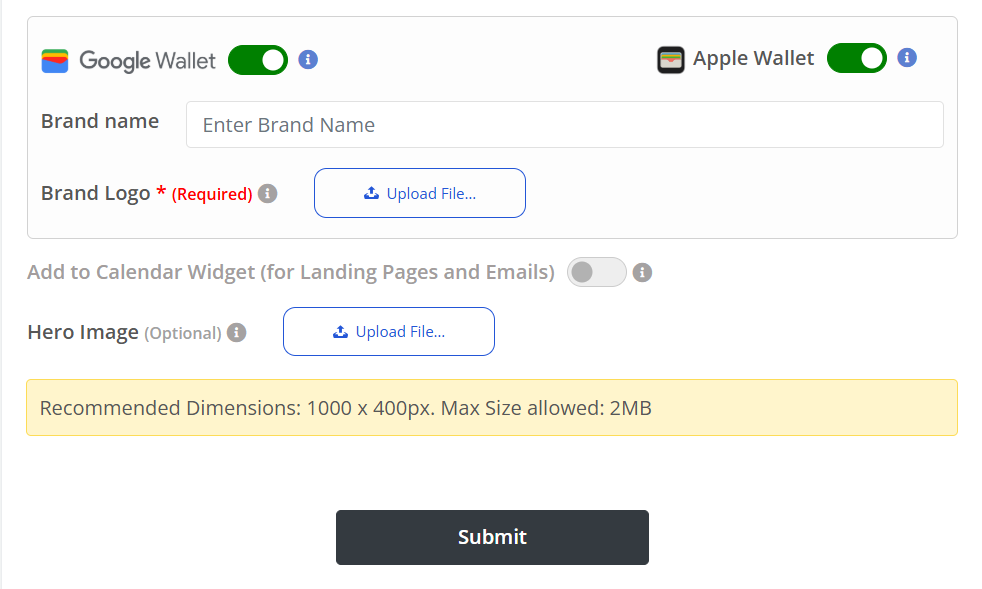
This is where Let’s Calendar makes a difference—your event pass is personalized per recipient, ensuring discretion and clarity.
Step 3: Send It to Your Contact List
Once your campaign is ready, hit “Send Invite.” You can:
- Send immediately or schedule a specific time
- Track delivery and take response reports.
Every invite includes:
- Choose 1:1 sending (personalized email for each recipient)
- A smart fallback system that detects the recipient’s calendar preference
- One-click add Event Pass to Apple Wallet or Google Wallet
All this, without requiring your invitees to create an account or download an app.
Best Practices for Digital Event Passes
If you've ever struggled with chaotic check-ins, lost invites, or last-minute access confusion, you’re not alone. Event organizers often face these pain points—especially when scaling up for large or high-stakes events. That’s where smart, wallet-compatible passes from Let’s Calendar change the game.
Here’s how to make sure your digital event passes work for you—not against you:
🔹 Use Clear, On-Brand Design
Your event pass is often the first impression your attendees get. Use crisp logos, clear fonts, and your brand’s name to reinforce trust and professionalism. Keep titles short and sharp so they’re instantly recognizable on a mobile device.
🔹 Personalize Every Pass with Ease
Generic passes just don’t cut it. Attendees expect relevance. With Let’s Calendar, you can automatically pull in unique fields like name, company, meeting links, breakout room, or session time—making each pass feel 1:1 and meaningful.
🔹 Add Clear Check-In Details (No Guesswork)
Whether it’s scanning a QR code on arrival or clicking into a Zoom room, your pass should spell it out. Include simple, scannable check-in instructions or links directly on the pass so no one has to dig through their email last minute.
🔹 Use Wallet Passes for High-Stakes Events
Some meetings require more than just a calendar invite—they demand discretion, security, and precision. Wallet passes are perfect for:
- VIP experiences with white-glove entry
- Confidential internal product launches
- Investor meetings where timing is critical
- Executive and C-level roundtables or webinars
Only authorized contacts can view or access the pass, and with Let’s Calendar, you can monitor delivery and engagement for every recipient.
🔹 Avoid the “Forgot My Ticket” Scenario Forever
No more attendees frantically searching inboxes at the door. Wallet passes sit directly on their phone’s lock screen as the event approaches—reducing confusion and speeding up your check-in flow.
Real-World Examples: Let’s Calendar in Action
Example 1: A Marketing Summit with 2,000 Attendees
A leading SaaS brand used Let’s Calendar to send 2,000+ calendar invites for its annual customer conference.
- 90% calendar open rate
- 65% wallet pass add rate
- 20% faster check-in at venue
Example 2: C-Suite Roundtable with Discreet Invites
A financial advisory firm hosted a private online roundtable for 50 executives. Each invite was personalized, with calendar invites and wallet passes sent 1:1.
Example 3: Product Webinar for a Global Launch
An operations team sent calendar invites across 3 time zones, all with embedded Zoom links and wallet passes for VIP Q&A entry.
Privacy and Discretion Built In
With Let’s Calendar, your data—and your guests’ data—are protected.
- GDPR-compliant
- Encrypted delivery
- No public invite lists
- 1:1 visibility: invitees only see information meant for them
This ensures complete discretion for high-level meetings, internal events, or sensitive webinars.
Conclusion
Event tech is evolving fast—and attendee expectations are higher than ever. With Let’s Calendar, you don’t just send invites. You build an experience: one that starts with a personal message, continues with a smart calendar integration, and ends with a tap of an event pass at the door.
Adding event passes in Apple Wallet or sending attendees a one-click option to add event to Google Wallet isn’t just a feature—it’s the future. And it’s live today, ready for your next event.
Ready to Get Started?
Start creating beautifully branded, smartly personalized calendar invitations and wallet-ready digital passes today.
Try Let’s Calendar now — schedule, personalize, and track your event invites at scale.







Recent Comments