- Email: [email protected]
- phone: +44 (0) 203 916 5117

Send Meeting / Calendar Invites Using Gmail
Send automated bulk calendar and meeting invites using Gmail. This is a quick step by step guide on how to automate calendar invites
Easy Setup
Send Meeting or Calendar Invites Using Gmail
Here is a quick summary and easy DIY steps to send bulk calendar or meeting invites in Gmail without any technical hassles. Let’s Calendar is a calendar automation tool that allows it’s users to send mass meeting or calendar invites using Gmail or any other email services, in 1-Click, instantly! All invites are 1:1 personal, go from your own inbox or email identity and are designed in such a way that the recipients do not see the complete attendee list (privacy protected)!
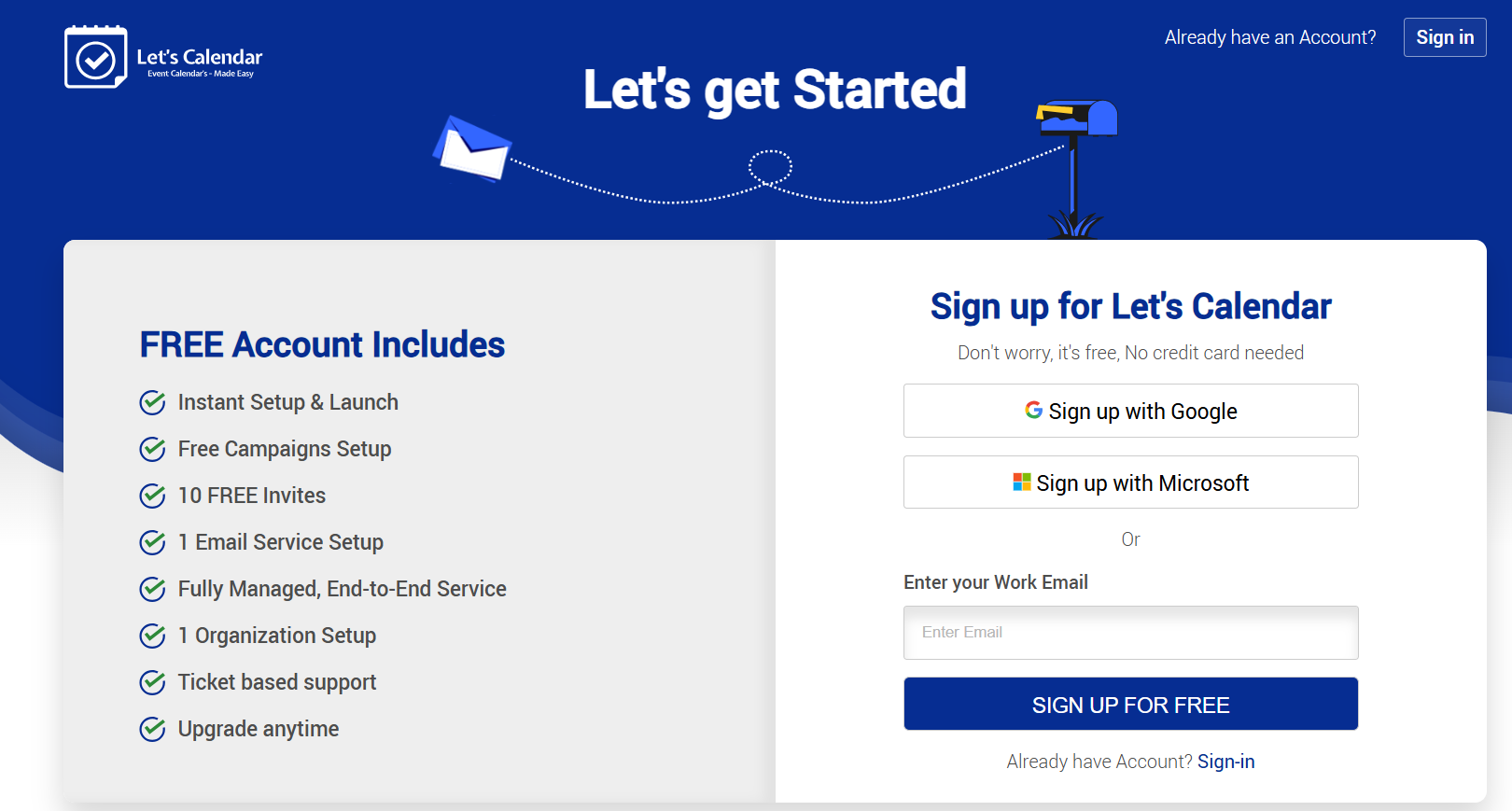
Sign up with gmail in Let’s Calendar for a free account
An account will be created with your gmail sending identity, Permission required of your calendar during the sign up.
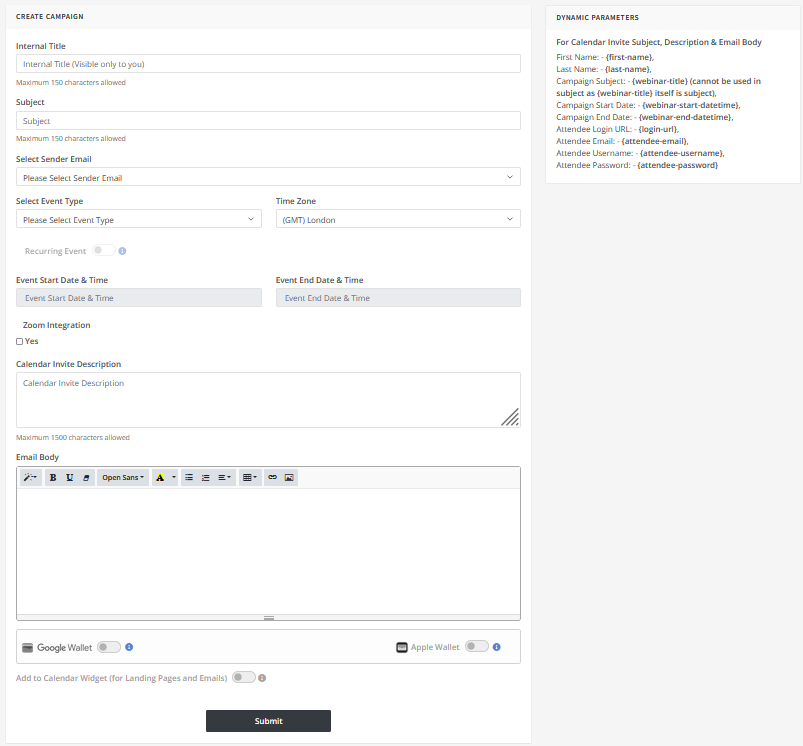
Create a campaign
Set event title, description, date/time, venue, gmail sending identity and other details.
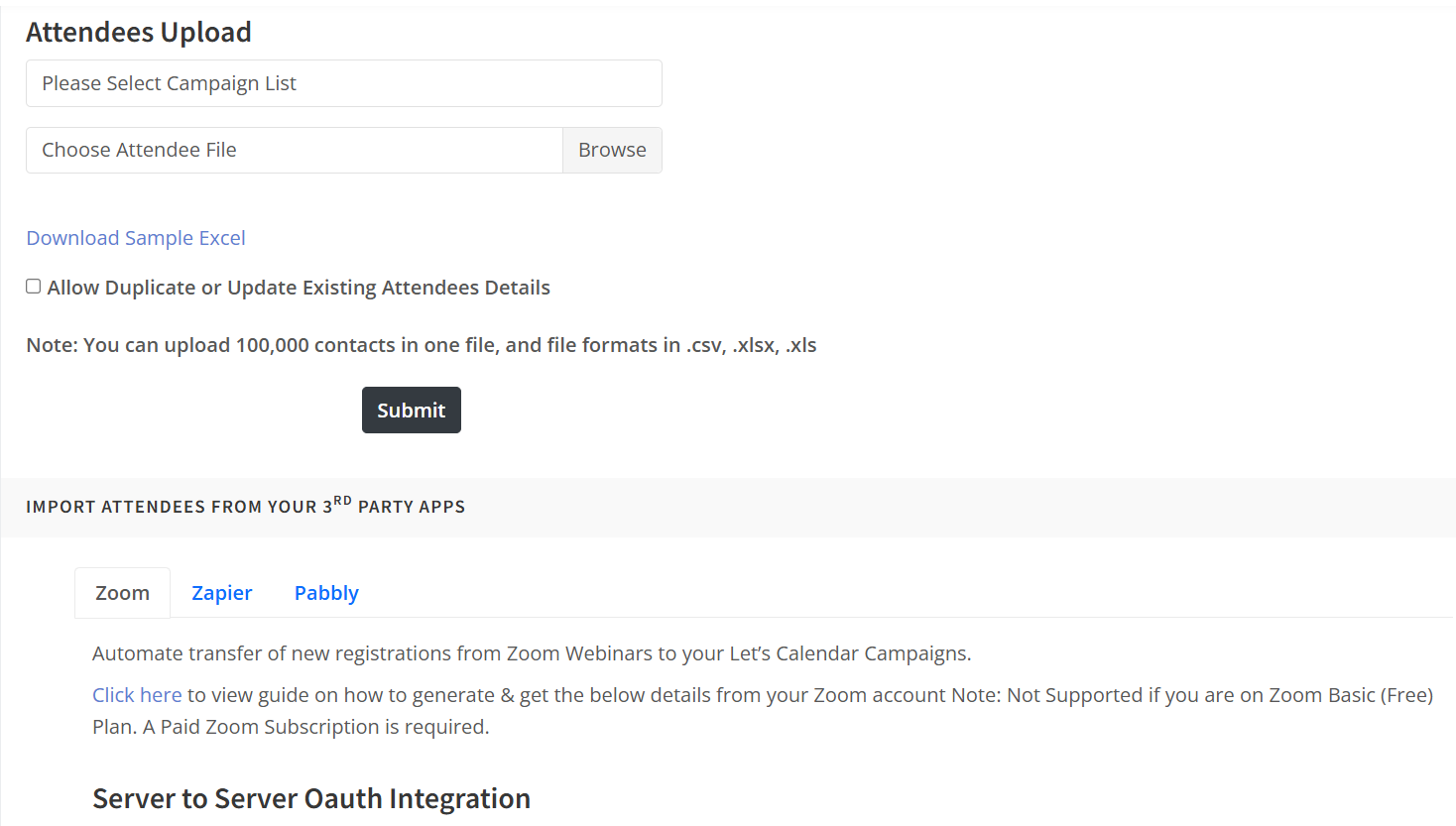
Upload attendees
Import the list of registered users email id for the event, use our easy to use import wizard for the same.

Send test calendar invites
Send a test calendar invite on alternate email id to look over how it receives.
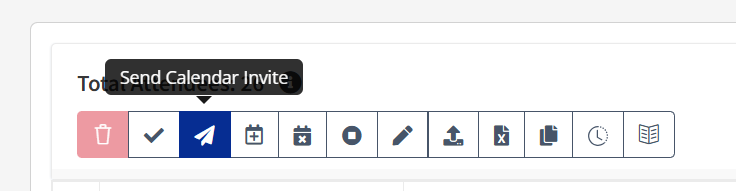
Send bulk calendar invites from Gmail
Review your invite and hit send effortlessly.
Additional Configurations
Here are some additional configurations and steps you can take to further enhance your invites

Personalise Content
Personalize your invites with name, URN and other information using dynamic parameters
Connect Zoom / Zapier
Connect your Zoom account directly or connect your CRM or forms via Zapier to sync contacts automatically

Send Updates
Change in plans? Make changes to your event and send an update to all participants in 1-click!
Let’s Calendar offers a free account for you to setup everything, connect your Gmail account and send test calendar invites and preview how this all looks and works before you decide to purchase any subscriptions, this ensures you test all the features before you start using it to send calendar invites using Gmail. Click on below button to get started with your Free Account Today!
