- Email: [email protected]
- phone: +44 (0) 203 916 5117
15 Jan
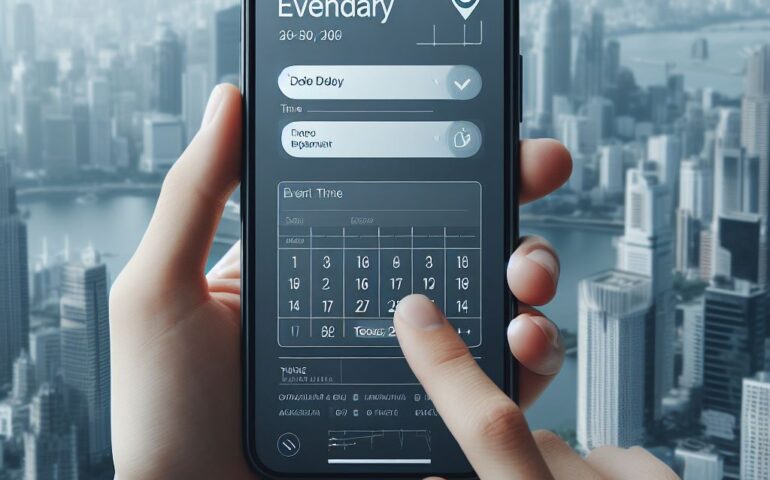
Importance of Adding Events to Calendars
Calendars are an essential tool for managing time and staying organized. They are widely used for scheduling appointments, meetings, and events, both for personal and professional purposes. Adding events to calendars is an important step in maximizing productivity and ensuring that important tasks are not overlooked.
15 Jan

Why Sending Meeting Invites is Crucial for B2B Sales Success
Sending meeting invites is an essential part of B2B sales. It is a way to establish communication with prospects and customers and start a conversation that can lead to a successful business relationship. Meeting invites are also an opportunity to showcase professionalism and demonstrate the value of one's product or service.
13 Jan

Master Your Time: Unveiling the Best Calendar App with Reminders
In today's fast-paced world, calendar apps play a vital role in enhancing productivity and organization. They have become essential tools for individuals and professionals alike, meeting the needs of modern users who strive for efficiency and effective time management.
13 Jan

Organize Like a Pro: Unlocking the Power of the Best Calendar App for iOS
When it comes to choosing the best calendar app for iOS & iPhone, there are several options available that cater to different needs and preferences. Let's explore five of the top calendar apps for iOS & iPhone: Fantastical, Apple Calendar, Google Calendar, Microsoft Outlook, and Calendars 5
13 Jan

Scheduling Made Simple: The Best Calendar App for Android Revealed
When it comes to managing your schedule effectively on an Android device, having the right calendar app is essential. Here are some of the best calendar apps for Android that offer a range of features and benefits
13 Jan

10 best calendar apps for your events
When it comes to finding the best calendar app to manage your events and appointments, there are several options available to cater to different needs and preferences. Let's explore some of the top contenders in the market
13 Jan

Simplify Your Schedule: The Best Calendar App for Event Marketers
Finding the best calendar app to streamline your scheduling and enhance your productivity is essential for event marketers and organizers. Here, we will explore some of the top options available
13 Jan
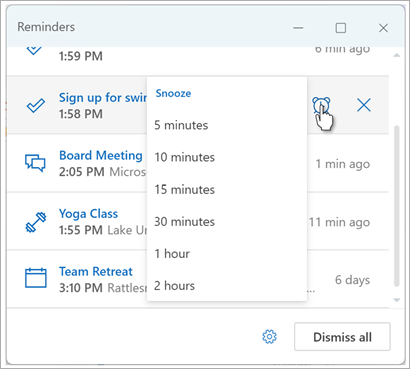
Mastering Time Management: A Step-by-Step Guide to Setting Calendar Reminders in Outlook
Are you tired of missing important appointments and deadlines? Are you struggling to stay organized and productive in your day-to-day life? Look no further than Outlook's calendar reminders! In this step-by-step guide, we will take you through the process of setting up calendar reminders in Outlook, helping you master the art of time management.
13 Jan
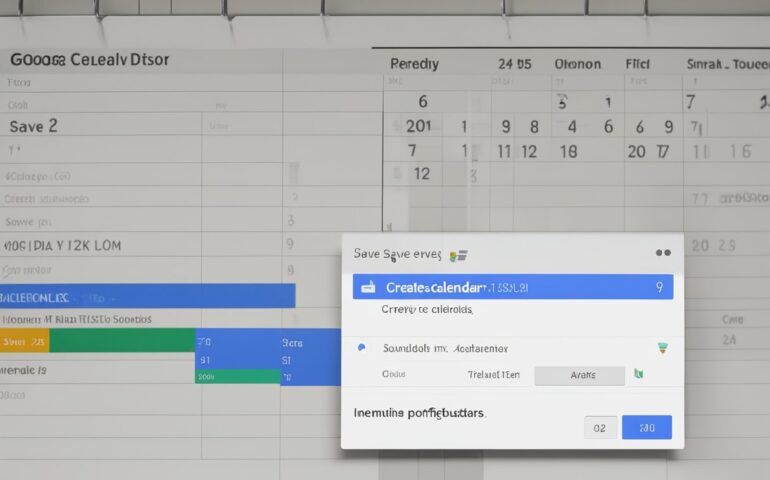
How to add event to a shared google calendar
Google Calendar is a widely-used tool that allows users to create and share events, set reminders, and receive notifications. By adding an event to a shared calendar, everyone involved can stay up-to-date on important dates and times.
11 Jan
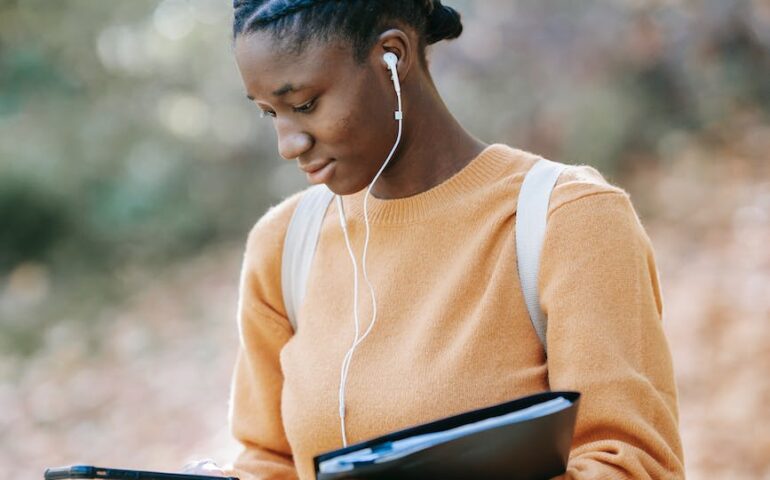
Unlock the Power of Gmail: Step-by-Step Guide to Sending Calendar Invites
Unlock the power of Gmail! Learn how to send calendar invites seamlessly and level up your event management game today.







Recent Comments