- Email: [email protected]
- phone: +44 (0) 203 916 5117
27 Mar

Managing Recurring Events for Large Attendee Lists
A countdown timer is essential for keeping events on schedule and preventing session overruns. Without proper time management, events face speaker overruns, audience disengagement, and logistical disruptions. Countdown timers help maintain smooth transitions in conferences, webinars, and hybrid events. Features like remote control, discreet alerts, and real-time adjustments ensure efficient event flow. Let’s Time IT
27 Mar
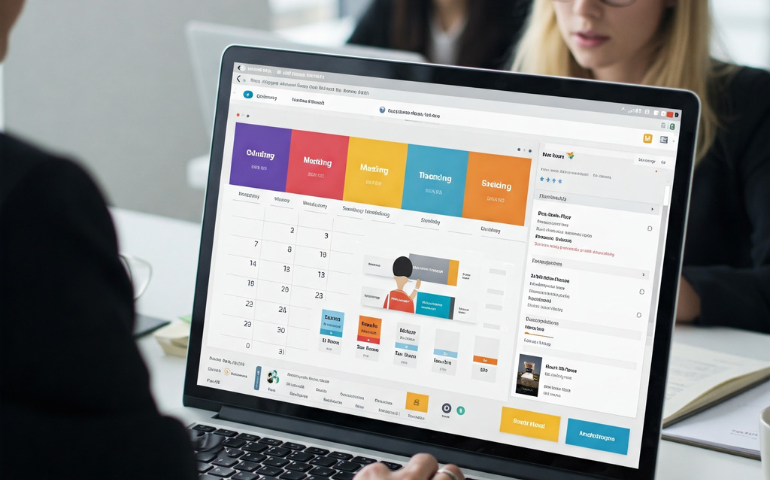
How to Track Meeting and Calendar Responses in Let's Calendar
A countdown timer is essential for keeping events on schedule and preventing session overruns. Without proper time management, events face speaker overruns, audience disengagement, and logistical disruptions. Countdown timers help maintain smooth transitions in conferences, webinars, and hybrid events. Features like remote control, discreet alerts, and real-time adjustments ensure efficient event flow. Let’s Time IT
27 Mar

Schedule Repeating Appointments as Recurring Events in Microsoft Outlook
A countdown timer is essential for keeping events on schedule and preventing session overruns. Without proper time management, events face speaker overruns, audience disengagement, and logistical disruptions. Countdown timers help maintain smooth transitions in conferences, webinars, and hybrid events. Features like remote control, discreet alerts, and real-time adjustments ensure efficient event flow. Let’s Time IT
21 Mar

Why Every Event Needs a Countdown Timer to Avoid Overruns
A countdown timer is essential for keeping events on schedule and preventing session overruns. Without proper time management, events face speaker overruns, audience disengagement, and logistical disruptions. Countdown timers help maintain smooth transitions in conferences, webinars, and hybrid events. Features like remote control, discreet alerts, and real-time adjustments ensure efficient event flow. Let’s Time IT
21 Mar

How to Use Countdown Timers for Seamless Speaker Transitions at Conferences
A countdown timer ensures events run smoothly by keeping sessions on track and preventing overruns. Let’s Time IT helps organizers manage time efficiently with remote-controlled timers, real-time adjustments, and discreet alerts. Events using countdown timers see improved punctuality and audience engagement.
17 Mar

Invite People to Your Calendar Event and send Invite Calendar in Bulk
Adding a calendar to your event page makes it easier for clients to schedule and attend meetings. Let’s Calendar simplifies this by allowing seamless calendar integration, automated scheduling, and bulk meeting invites—all while tracking responses in real time. Unlike manual methods, it ensures clients can instantly add events to their calendars, reducing no-shows and improving
17 Mar

How to Send a Calendar Invite and Calendar in Bulk for Client Meetings in Outlook
Adding a calendar to your event page makes it easier for clients to schedule and attend meetings. Let’s Calendar simplifies this by allowing seamless calendar integration, automated scheduling, and bulk meeting invites—all while tracking responses in real time. Unlike manual methods, it ensures clients can instantly add events to their calendars, reducing no-shows and improving
17 Mar

How to Add a Calendar to an Event Page and Boost Attendance for Client Meetings
Adding a calendar to your event page makes it easier for clients to schedule and attend meetings. Let’s Calendar simplifies this by allowing seamless calendar integration, automated scheduling, and bulk meeting invites—all while tracking responses in real time. Unlike manual methods, it ensures clients can instantly add events to their calendars, reducing no-shows and improving
17 Mar
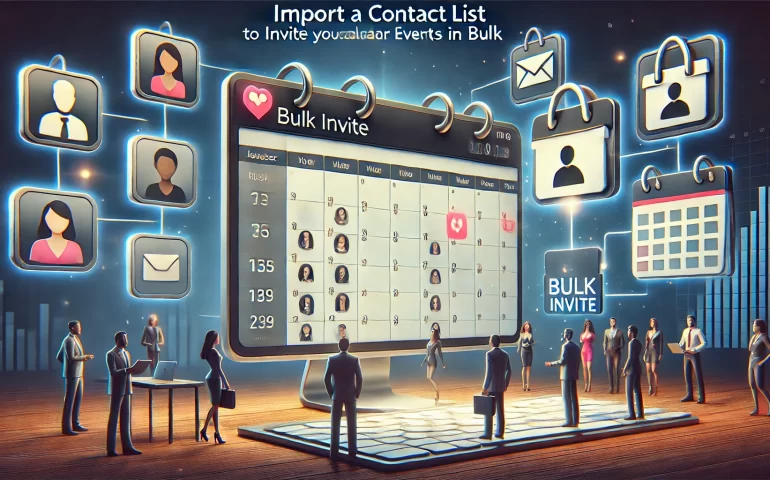
Does Your Calendar System Allow for Importing a Contact List to Invite Calendar Events in Bulk?
Clear team meeting calendar invitations ensure better attendance, prevent confusion, and boost productivity. A well-structured invite should include a compelling subject line, detailed meeting agenda, personalized recipient details, and easy "Add to Calendar" links for Google, Outlook, and Apple Calendar. Using Let’s Calendar, you can automate bulk invitations, personalize invites, track RSVPs in real time,
17 Mar

How Can I Schedule a Recurring Meeting with Multiple Attendees Across Different Time Zones Using an Invite Calendar Feature?
Clear team meeting calendar invitations ensure better attendance, prevent confusion, and boost productivity. A well-structured invite should include a compelling subject line, detailed meeting agenda, personalized recipient details, and easy "Add to Calendar" links for Google, Outlook, and Apple Calendar. Using Let’s Calendar, you can automate bulk invitations, personalize invites, track RSVPs in real time,







Recent Comments