- Email: [email protected]
- phone: +44 (0) 203 916 5117
04 Apr

What is the most efficient way to send a calendar invite to a large group of people at once?
A countdown timer is essential for keeping events on schedule and preventing session overruns. Without proper time management, events face speaker overruns, audience disengagement, and logistical disruptions. Countdown timers help maintain smooth transitions in conferences, webinars, and hybrid events. Features like remote control, discreet alerts, and real-time adjustments ensure efficient event flow. Let’s Time IT
04 Apr
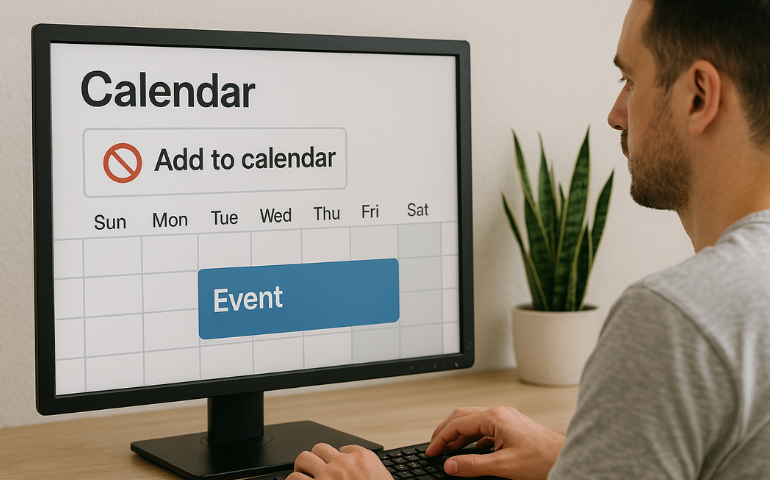
How to avoid "add to calendar" action and block the attendees calendar directly for the event.
A countdown timer is essential for keeping events on schedule and preventing session overruns. Without proper time management, events face speaker overruns, audience disengagement, and logistical disruptions. Countdown timers help maintain smooth transitions in conferences, webinars, and hybrid events. Features like remote control, discreet alerts, and real-time adjustments ensure efficient event flow. Let’s Time IT
04 Apr

How to Manage Large-Scale Conference Invites with Ease
A countdown timer is essential for keeping events on schedule and preventing session overruns. Without proper time management, events face speaker overruns, audience disengagement, and logistical disruptions. Countdown timers help maintain smooth transitions in conferences, webinars, and hybrid events. Features like remote control, discreet alerts, and real-time adjustments ensure efficient event flow. Let’s Time IT
27 Mar

Managing Recurring Events for Large Attendee Lists
A countdown timer is essential for keeping events on schedule and preventing session overruns. Without proper time management, events face speaker overruns, audience disengagement, and logistical disruptions. Countdown timers help maintain smooth transitions in conferences, webinars, and hybrid events. Features like remote control, discreet alerts, and real-time adjustments ensure efficient event flow. Let’s Time IT
27 Mar
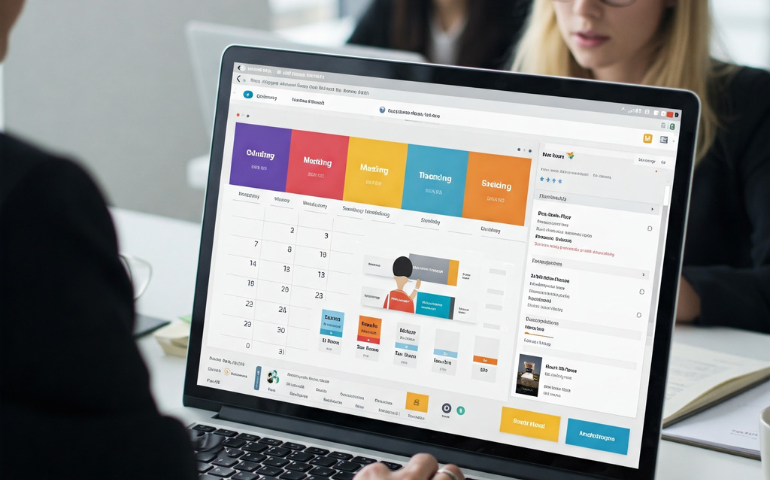
How to Track Meeting and Calendar Responses in Let's Calendar
A countdown timer is essential for keeping events on schedule and preventing session overruns. Without proper time management, events face speaker overruns, audience disengagement, and logistical disruptions. Countdown timers help maintain smooth transitions in conferences, webinars, and hybrid events. Features like remote control, discreet alerts, and real-time adjustments ensure efficient event flow. Let’s Time IT
27 Mar

Schedule Repeating Appointments as Recurring Events in Microsoft Outlook
A countdown timer is essential for keeping events on schedule and preventing session overruns. Without proper time management, events face speaker overruns, audience disengagement, and logistical disruptions. Countdown timers help maintain smooth transitions in conferences, webinars, and hybrid events. Features like remote control, discreet alerts, and real-time adjustments ensure efficient event flow. Let’s Time IT
21 Mar

Why Every Event Needs a Countdown Timer to Avoid Overruns
A countdown timer is essential for keeping events on schedule and preventing session overruns. Without proper time management, events face speaker overruns, audience disengagement, and logistical disruptions. Countdown timers help maintain smooth transitions in conferences, webinars, and hybrid events. Features like remote control, discreet alerts, and real-time adjustments ensure efficient event flow. Let’s Time IT
21 Mar

How to Use Countdown Timers for Seamless Speaker Transitions at Conferences
A countdown timer ensures events run smoothly by keeping sessions on track and preventing overruns. Let’s Time IT helps organizers manage time efficiently with remote-controlled timers, real-time adjustments, and discreet alerts. Events using countdown timers see improved punctuality and audience engagement.
17 Mar

Invite People to Your Calendar Event and send Invite Calendar in Bulk
Adding a calendar to your event page makes it easier for clients to schedule and attend meetings. Let’s Calendar simplifies this by allowing seamless calendar integration, automated scheduling, and bulk meeting invites—all while tracking responses in real time. Unlike manual methods, it ensures clients can instantly add events to their calendars, reducing no-shows and improving
17 Mar

How to Send a Calendar Invite and Calendar in Bulk for Client Meetings in Outlook
Adding a calendar to your event page makes it easier for clients to schedule and attend meetings. Let’s Calendar simplifies this by allowing seamless calendar integration, automated scheduling, and bulk meeting invites—all while tracking responses in real time. Unlike manual methods, it ensures clients can instantly add events to their calendars, reducing no-shows and improving







Recent Comments