- Email: [email protected]
- phone: +44 (0) 203 916 5117
25 Apr
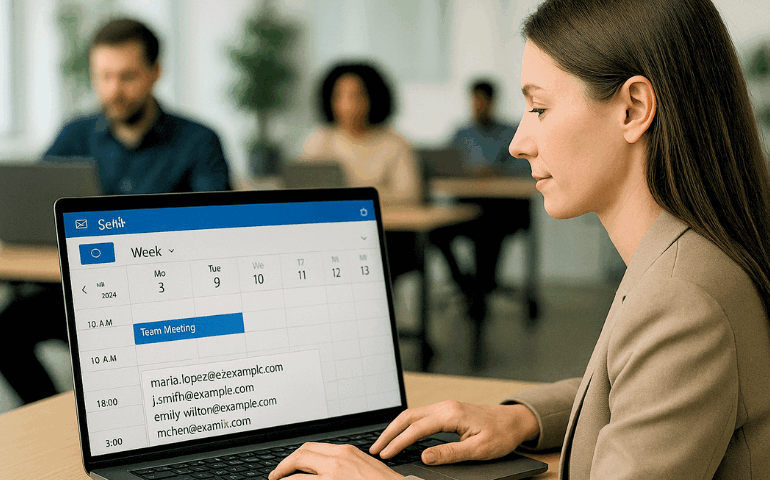
Mastering Multiple Calendar Invites
Mastering multiple calendar invites is essential for organizing seamless events and meetings at scale. This blog provides a step-by-step guide on how to efficiently send and manage bulk calendar invites without overwhelming your audience or missing critical details. It covers the importance of personalization, discreet scheduling, response tracking, and integration across platforms like Google Calendar,
25 Apr
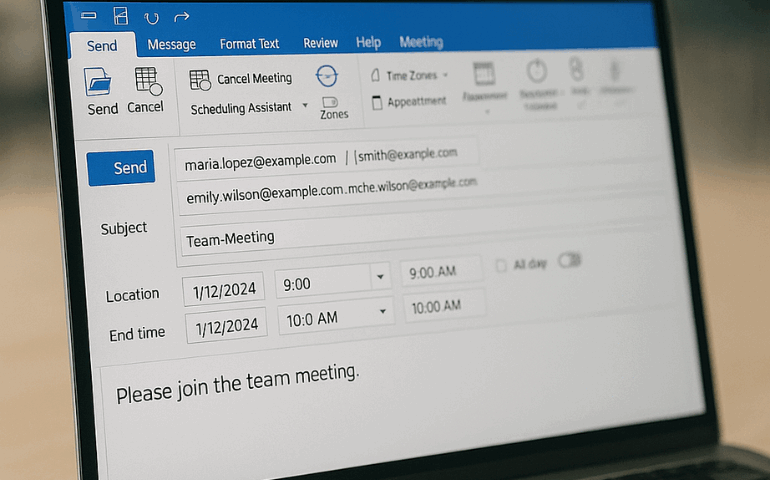
How to Send Bulk Meeting Invites in Outlook
Let's Calendar offers a step-by-step guide to efficiently schedule and manage large-scale meetings using Microsoft Outlook. It covers creating a calendar event, using distribution lists or CSV imports to add multiple attendees, customizing meeting details, and leveraging Outlook’s scheduling assistant. The blog emphasizes personalization, time zone handling, and tracking RSVP responses. It also highlights limitations
21 Apr

Send Multiple Calendar Invites
Sending calendar invites manually can be tedious and error-prone—especially for large-scale events, webinars, and meetings. This blog explores how event organizers, marketers, and operations teams can streamline scheduling by using Let’s Calendar, a powerful tool that allows you to send multiple calendar invites at scale. From personalizing each invitation and ensuring platform compatibility (Google, Outlook,
11 Apr

The Future of Contactless Event Check-Ins with Apple & Google Wallet Integration
The future of event check-ins is contactless, seamless, and instant — thanks to Apple and Google Wallet integration. Organizers can now offer digital event passes that attendees store on their smartphones, enabling fast, secure entry with just a tap. No more printed tickets, long queues, or manual attendee verification. With tools like Let's Calendar, passes
11 Apr

Why Adding Calendar Invites to Google & Apple Wallet Increases Event Turnout
Adding calendar invites to Google & Apple Wallet offers a seamless, mobile-first way to boost event attendance. By placing event details directly on attendees’ smartphones, organizers reduce the risk of missed notifications or forgotten dates. Wallet passes also allow real-time updates, reminders, and easy check-in at the venue—enhancing convenience and engagement. Since most users rely
11 Apr

How to Add Event Passes to Google & Apple Wallet for Seamless Entry
Want to offer your attendees a smoother, faster check-in experience? Adding event passes to Google and Apple Wallets is the key to seamless, contactless entry. This blog explores how event organizers can create and distribute digital passes that attendees can easily store on their smartphones. From conferences and webinars to concerts and networking events, Wallet
04 Apr
How to Automate Event Time Tracking with Countdown Timers
A countdown timer is essential for keeping events on schedule and preventing session overruns. Without proper time management, events face speaker overruns, audience disengagement, and logistical disruptions. Countdown timers help maintain smooth transitions in conferences, webinars, and hybrid events. Features like remote control, discreet alerts, and real-time adjustments ensure efficient event flow. Let’s Time IT


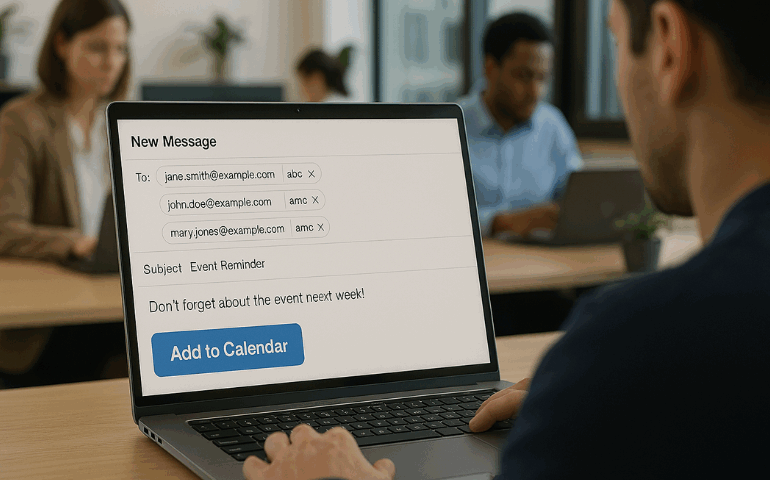







Recent Comments